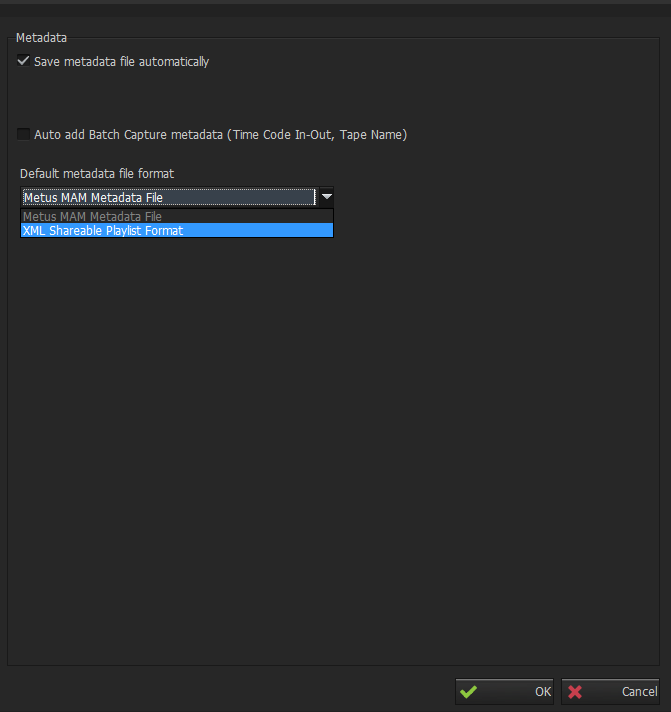Metadata - The Latest
You can reach Metadata Settings tab by clicking Tools > Options > Metadata .
Both custom and Metus MAM metadata fields can be used. Furthermore, during batch capture using VTR, Time Code In-Out values are automatically added. Tape name can also be added as metadata. All Metadata are saved as an xml or xpsf file which is created automatically when video file is created. These metadata can perfectly be parsed in Metus MAM and in any other third party software.
Metadata settings are;
Save metadata file automatically; saves all text in metadata window as xml file when split or stop capture is occurred.
Auto adds batch capture metadata (Time code In-Out, tape name); during VTR recording, automatically adds these values to the list in metadata window.
Default metadata file format; user can select metadata file format according to their needs. It is chosen as XML Shareable Playlist Format above.