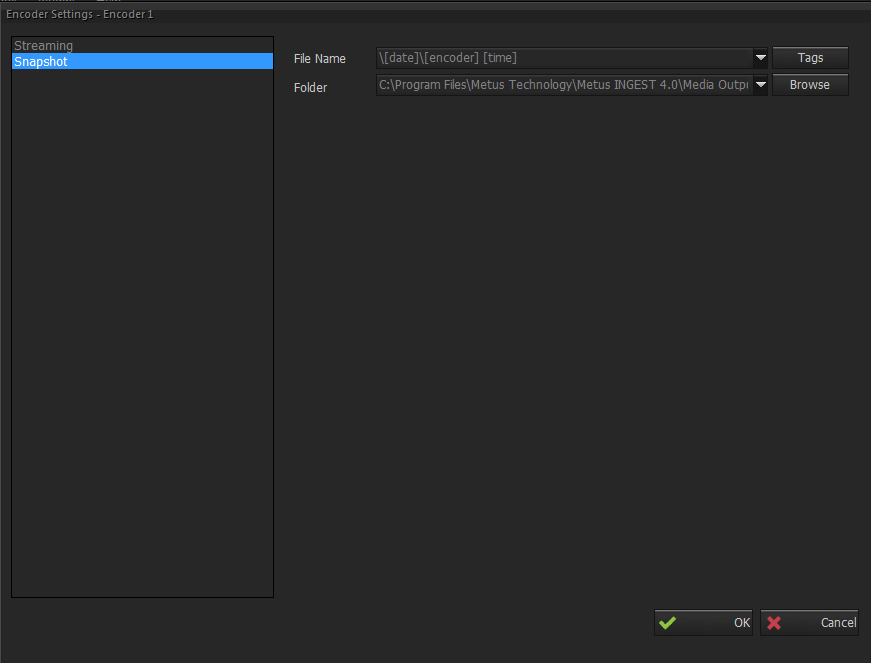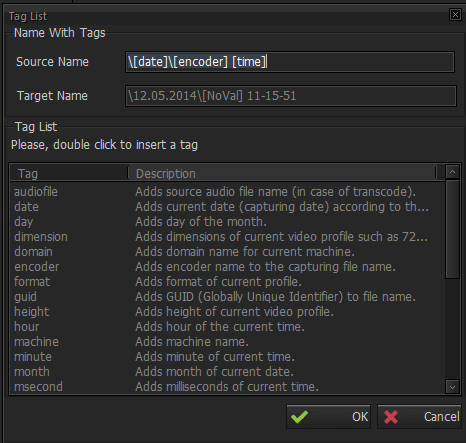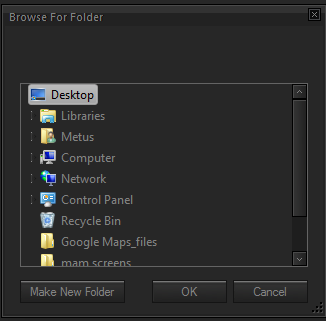Snapshot - 4.0.1.3
Snapshot is used for taking the current screenshot of the live video source at the time of encoding . This button which is on the Preview Window is used for taking snapshots.
Snapshot settings window is shown below.
From the Snapshot tab at the Encoder Settings Window ,you can choose File Name format from clicking Tags button and you can write Folder Path or choose a Folder Path (by clicking the Browse button) to save the current screenshot of the video source.
-When you click the Tag button, a window appears like the following. There are many tags with descriptions to choose as a source name. You can insert tags as source name by double clicking on tags .
-When you click Browse button a window appears like the following. You can choose the Folder Path to save the current screenshot of the video source from this window.
-After choosing File Name and Folder Path , click OK button at the Encoder Settings window .