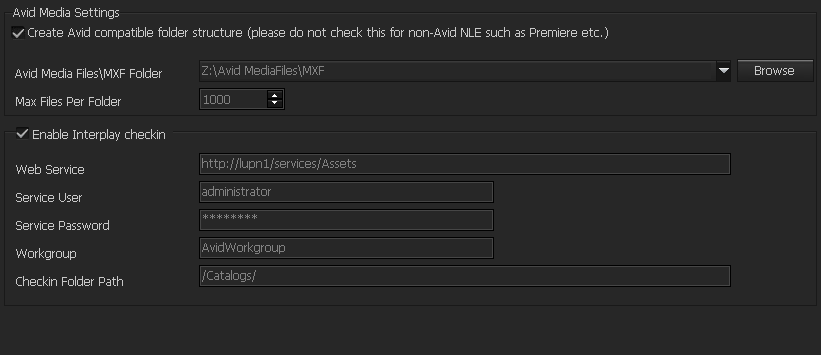Avid Interplay check-in
In an Interplay environment, there is a separate, larger and all-encompassing database that covers ALL projects. When you "check in" you update this database. Project bins are project centric where Interplay check in updates relationships across all projects and associated media.
By checking the ‘Enable Interplay check-in’ checkbox, you can connect Metus Ingest to the Avid Interplay Access software, by entering The Web Service, Service User, Service Password, Workgroup and the check-in folder from where Avid Interplay Access is installed.
- The Web Service value must be started with http:// prefix.
- All settings are case sensitive. http://[IP_Address]/services/assets will not work. It should be http://[IP_Address]/services/Assets
- Hostname can be used instead of IP_Address in the URL.
- Before start recording, open web browser copy the Web service URL and press OK to check whether the service is running and accessible.
Related articles