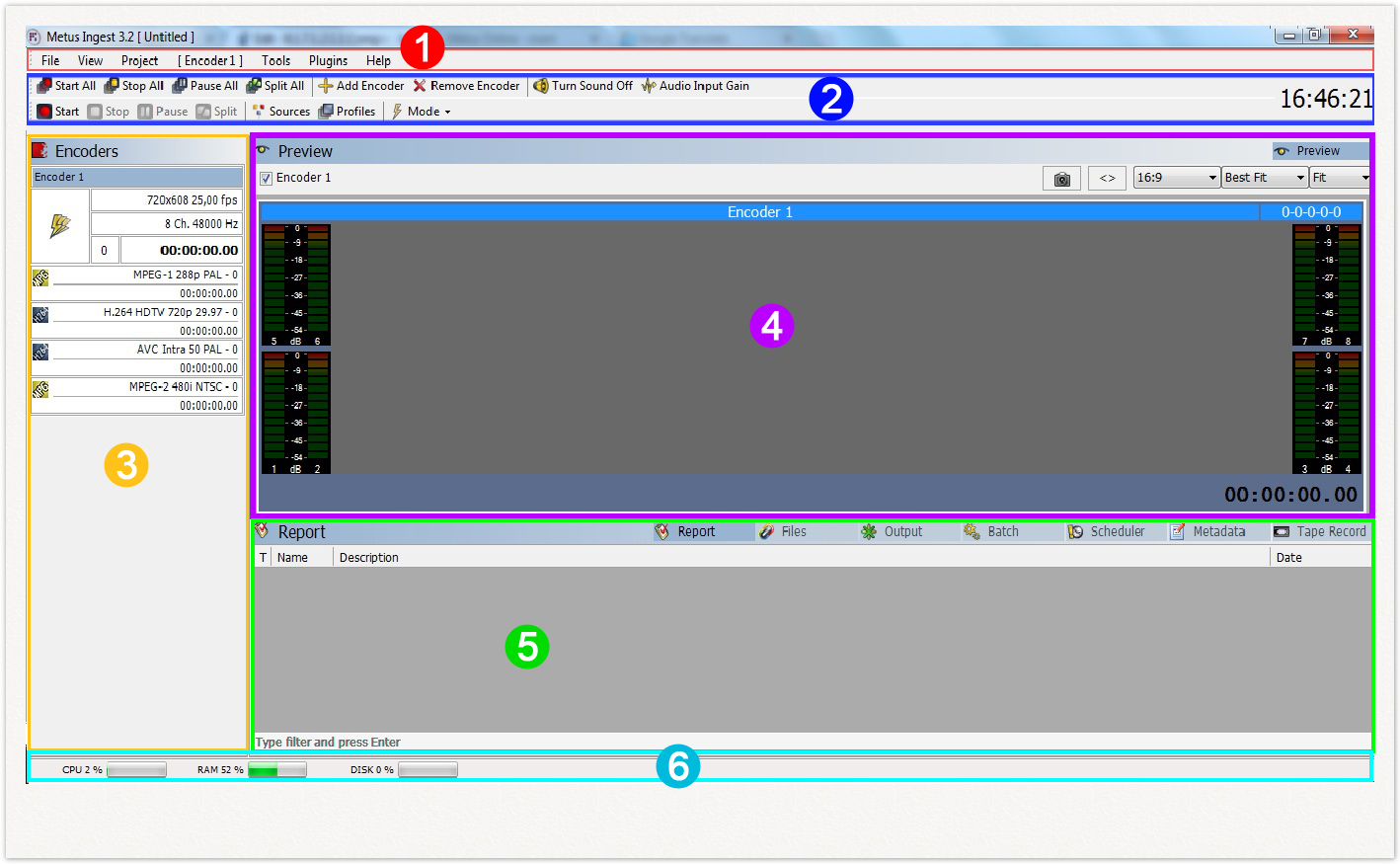...
Metus INGEST starts with a main user interface that is easy to use/to get used to.
...
You can view/close previews for all encoders with Enable and Disable All Previews. Please see Preview for detailed information.
...
You can view/close previews for the active encoder with Enable and Disable Previews. Please see Preview for detailed information.
...
4 - Top (Preview) Panel
Please see Preview for detailed information about Metus INGEST preview features.
...
6 - Status Bar
At the bottom, you can monitor system components by their usage rate.