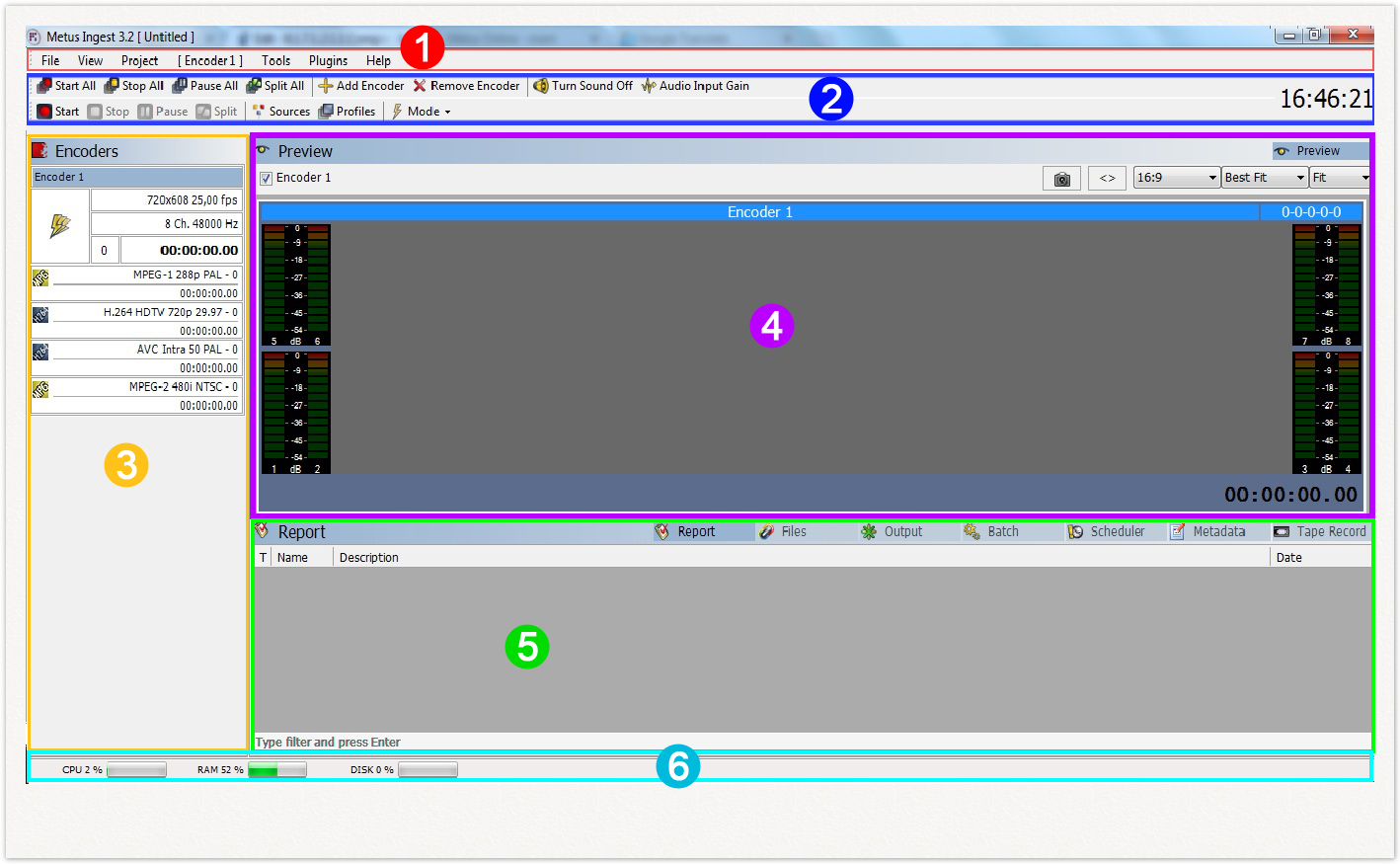...
Metus INGEST starts with a main user interface that is easy to use/to get used to.
...
You can adjust streaming settings for the active encoder with Settings. Please see Streaming - 3.2.0.0 for detailed information.
Tools Menu
You can use Options to reach Application Settings. Please see Application Settings for detailed explanation.
...
Metus INGEST supports switcher control for Jupiter, Kramer, Quartz, Pro-Bel and Blackmagic routers. Note that any other router can be supported after a short development period. Please see Matrix (Router) Control for further information.
Help Menu
You can display version and license information for your product.Anchor toolbarmenu toolbarmenu
...
6 - Status Bar
At the bottom, you can monitor system components by their usage rate.