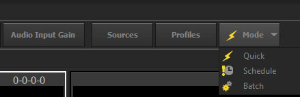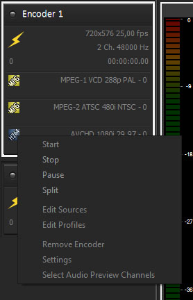Quick Mode is used to start, stop, pause, split, etc. the recording manually. For this manually actions, you should choose Quick Mode. It is shown below choosing the Quick mode and its appearance on the Left Panel after choosing the Quick mode.
...
Manually Encoding
After adding encoder(s) (with video and/or audio sources) and profile(s) , you can start encoding manually.
...
Split button does not stop encoding. It completes current file and immediately creates another file. It is like a stop + start button at the same time. (You can make Auto Split too , please click Output Settings to see Auto Split Settings)
...
These buttons bound at tool bar menu and also including to clicking over the encoder.
Another way to reach to these buttons are from encoder menu.
...
or by using hotkeys shown at project menu.