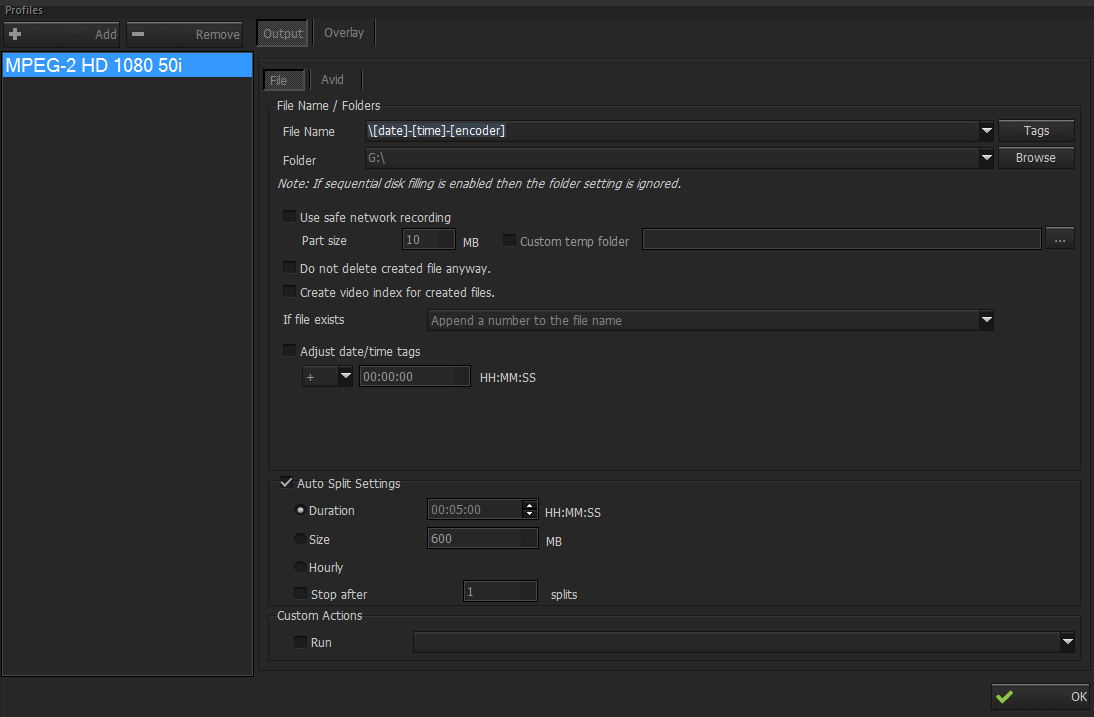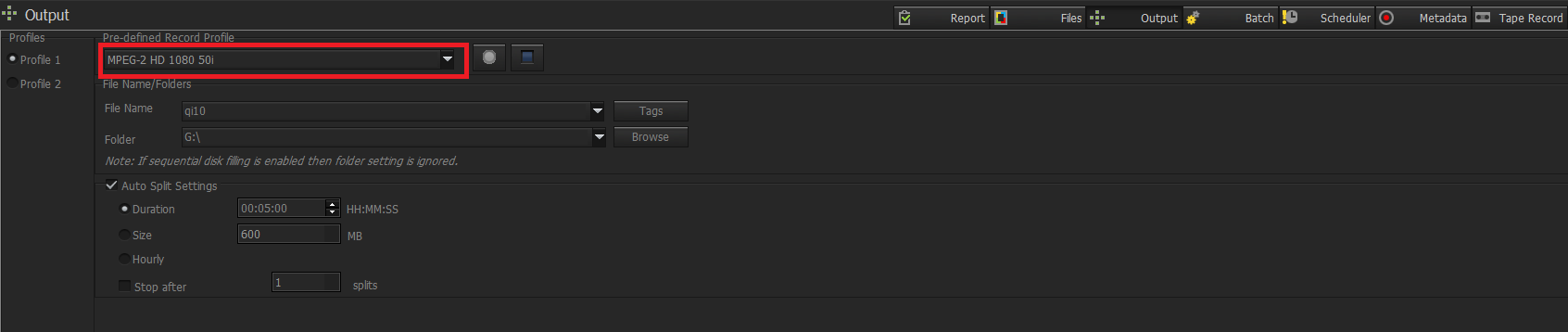You can reach Pre-Defined Record Profiles tab by clicking Tools > Options > Pre-Defined Record Profiles .
Pre-defined record profiles options provides to have much quicker record options. To enable it, firstly Enable simple record option must be checked. Then, by clicking Edit button, Profiles a Profiles window will show up.
Within this window, you can add your presets that you want to work with. Then, edit your Output and Overlay settings and simply click OK. Now, you have your own pre-defined record profiles which you can use after anytime you add an encoder.
After you add an encoder, from the window below preview window select output tab, and click predefined record profile. Choose one of the profiles you wish to work on and press the red record button near it to start recording.