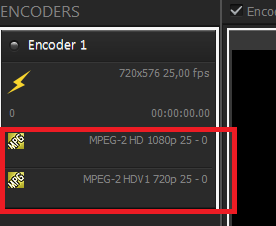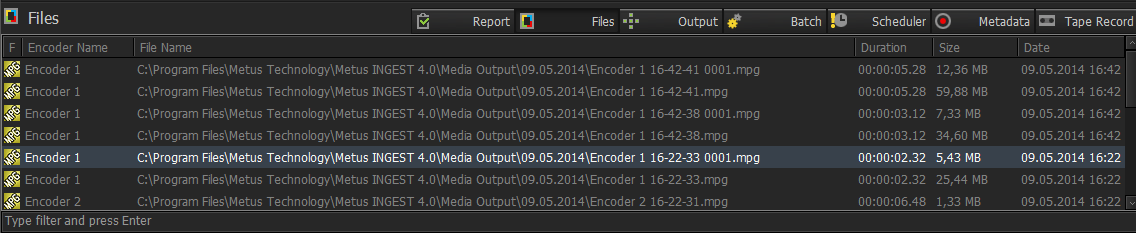...
Now, Metus INGEST is ready to go with manual encoding. (You can observe source and profile information from the left[encoder] panel anytime)
Start Encoding
Simply click 'Start' from the toolbar menu to start encoding!
Play your file
Everytime you 'Split' or 'Stop' encoding (please see (Quick-Manual Mode) Metus INGEST creates a new file.
You can monitor created files information from the File tab in the bottom panel, and play the files simply by double clicking on their names in the tab.