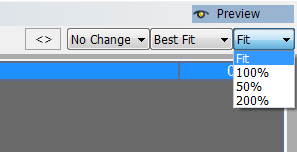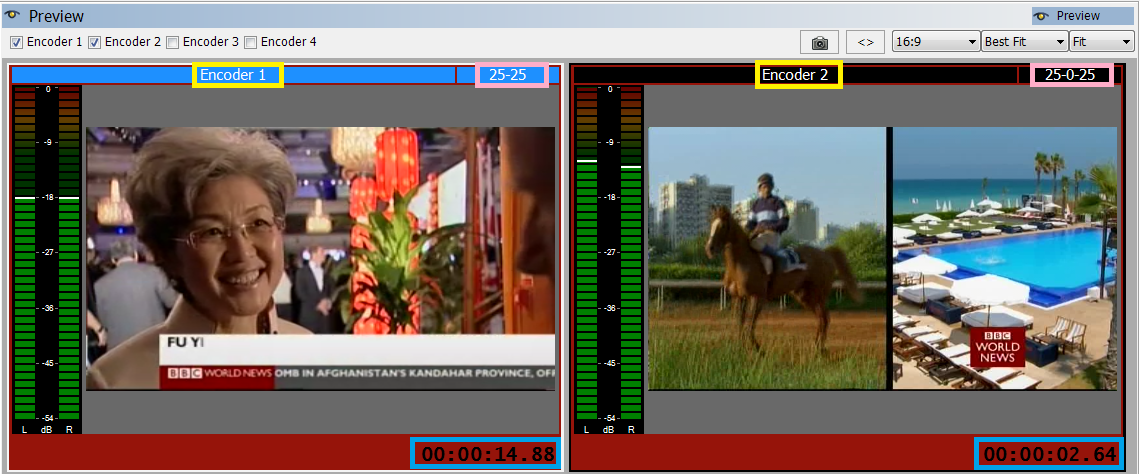...
You can adjust preview screen size too. Preview screen size options are 50%, 100%, 200% and Fit size. Fit means size is adjusted smoothly by Ingest.
On preview screen, there are some values over each encoder. At every encoder’s top, encoder name is shown. At the top right side, buffer bar is shown and it indicates the latency of ingest while encoding. If it gets higher than 100, the bar turns to yellow, which means this situation is critical and encoding should be stopped. At the left side, Vumeter is shown. At the bottom right side, duration of the current file is seen.
- Bottom bar:
While not encoding, this bar is gray and duration shows 00:00:00:00.
While encoding, this bar turns to red and duration time keeps increasing until encoding stops or pauses.
When encoding paused, bar turns to yellow and duration stops increasing and waits.If you split while encoding, encoding stops and INGEST starts to record over a new file. that’s why duration resets and bar color which is red does not change.