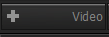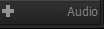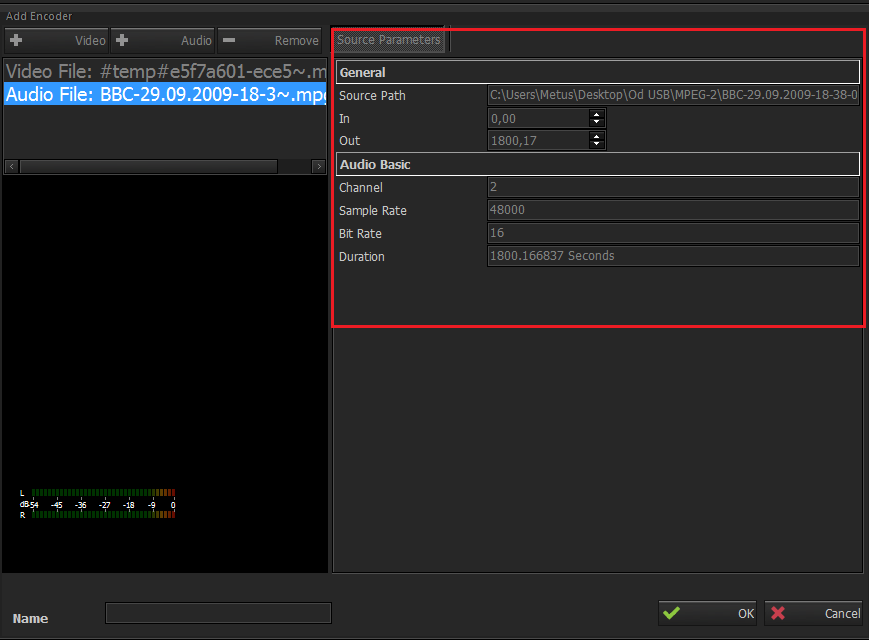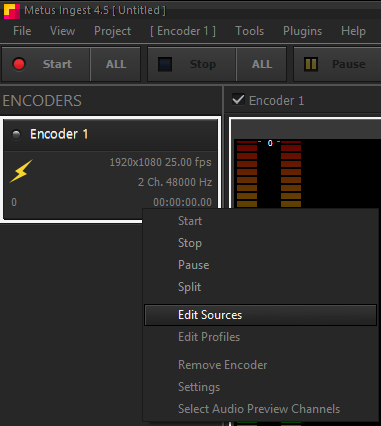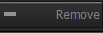...
Encoder Name can be entered in the bottom left. After that by clicking button a video source window pops up it is shown below.
By choosing one of the sources and clicking OK button, a video source will be added to this encoder. If “File Source” is selected as video source , a folder browser window pops up. Any video file from local machine or network can be selected.
...
By clicking button, an audio source can be added. It’s almost the same process with adding a video source.
Simply, by selecting any audio source and clicking OK an audio source can be added. Just like adding video source, if File Source is selected as audio source , a folder browser pops up and any audio source file can be selected here.
After adding any audio source, as in video source, all source information and parameters can be examined. Also these information types and values change according to selected audio source. As an example The "Source Parameter" tab at the image is for "File Source".
...
Note:It’s not necessary to add both video and audio sources at the same time for an encoder. If it’s required, only a video source or only an audio source can be added to an encoder.
Edit Source
If any source is added, this source can be edit anytime except at the time of encoding. (While encoding, "Edit Source" window cannot be opened.) Video and/or audio settings can be adjusted or one of them can be removed. (Both video and audio source cannot be removed while editing, at least one of them must exist.)
...
From Right Click to Encoder Menu
Remove a Source
By By using this button, the source which is selected can be removed.
Adding Blackmagic Decklink Card As Encoder
Unlike other sources, Blackmagic Decklink boards have two options while adding them as an encoder. Direct Show (DS) is one of them which is same with other cards. Low Level (LL) is other option and this is a bit different from other cards. When a video source is added as an encoder with LL option, audio will be in this video source too, so an audio source can not be added separately.
As it seen at the picture , audio and video are both seen as one source. Capture audio should be checked if audio of the source is desired to be ingested also. Audio input should be selected as “Embedded” if the source is connected as SDI. Channel amount is two and can be changed if source channel amount is different.
...