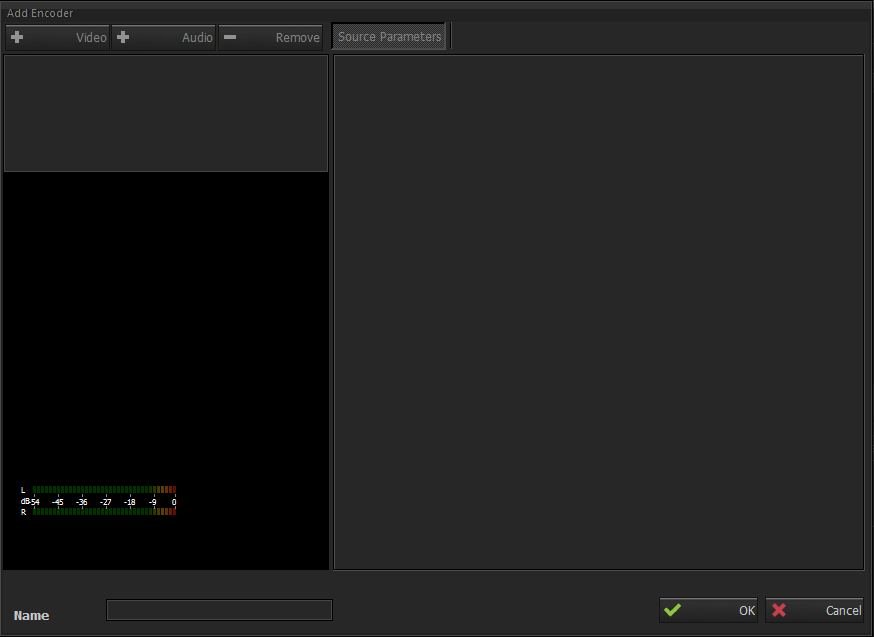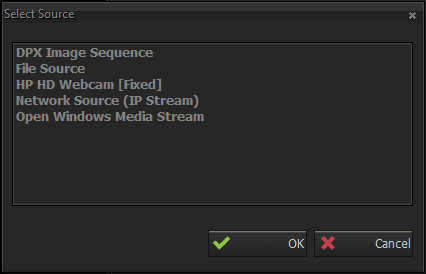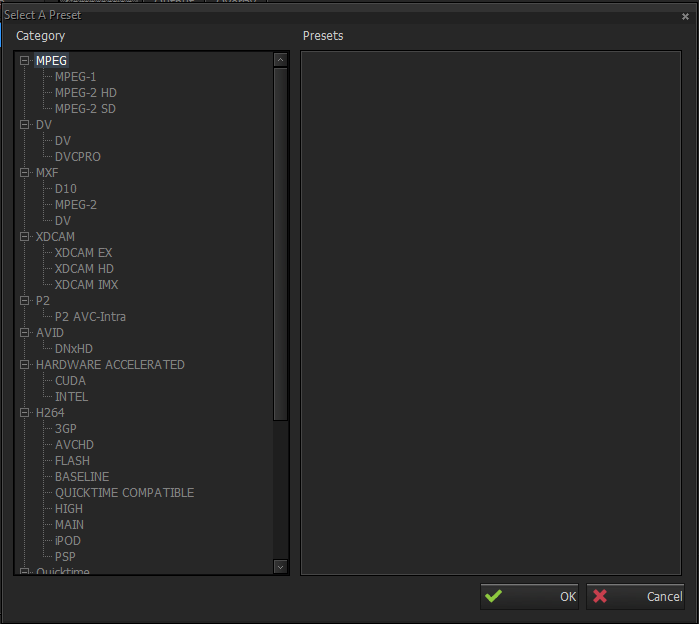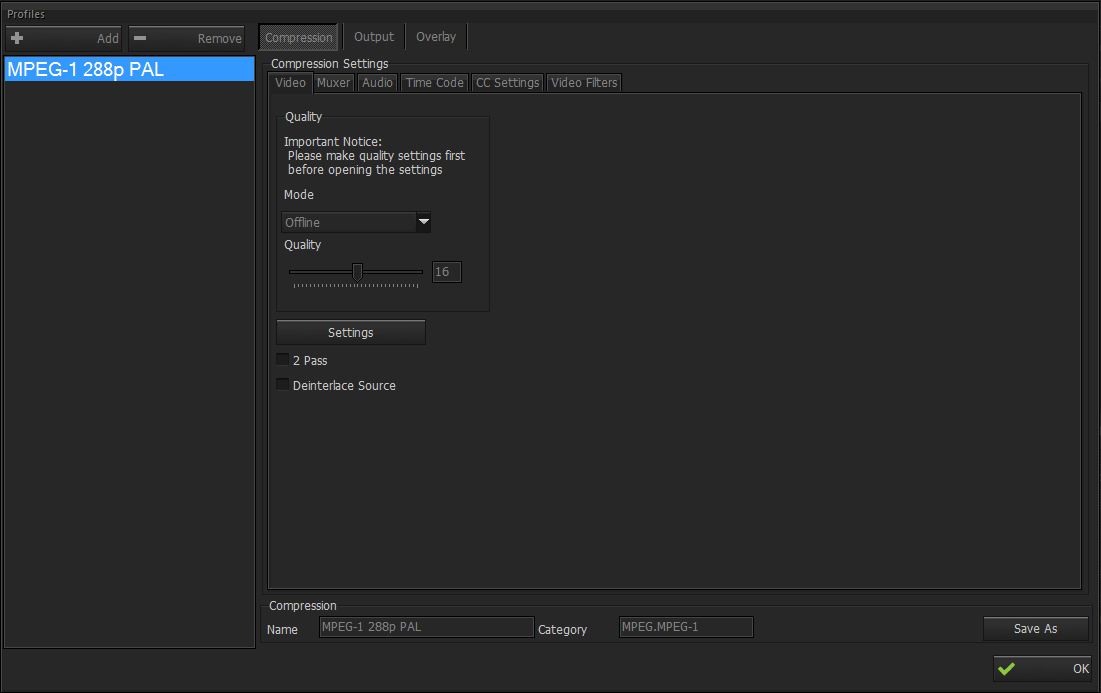...
Click 'Add Encoder' in the toolbar, then click '+Video' and '+Audio' to define your video and audio source. Note that you can define only a video source or only an audio source.
Define your profile
Click 'Profiles' in the toolbar, then click 'Add' to select a predefined profile from 'Select a Preset' window.
Here, MPEG-2 DVD PAL(720*576, 25 fps) preset is selected for encoding profile. You can adjust compression, output and overlay settings in detail from the Profile window if needed.
If no advanced adjustment is required for your workflow or if you need to go capturing immediately, just click 'OK' to go with default settings.
...